Founded ProGlove (€500 Mio exit) and co-invented Design Thinking.




Luke studied Computer Science at Oxford University. He built laZook, which was eventually acquired by Direktek (a global tech distributor), and went on to become Associate Partner and Head of Digital at Bain & Company. He successfully expanded Bain’s digital department from a team of 3 to 70 individuals before building his new venture with EWOR, Origin AI.




Ella attended Norland College, the world-leading childcare institute, where she graduated with first-class honors. She founded Marvellous to bring modern solutions to an outdated childcare industry. In no time, she elevated the platform to a transactional volume of €300K and received recognition in publications such as the Telegraph and NY Times.



Max completed his studies in Mathematics and Statistics at the University of Edinburgh, where he earned First Class Honours with a full scholarship. He has successfully sold and exited multiple companies in the past. He established ThisThat, an award-winning marketing measurement company.




Jörgen completed his Master’s Degree in Engineering with honors from the University of Oxford. He is working on an underwater flywheel that has the potential to be the world’s most economical energy source. Recently, they secured the largest-ever pre-seed round in Europe raised by a first-time founder ($13 Mio).









.png)
.png)
.png)























































.png)






.svg)
.svg)